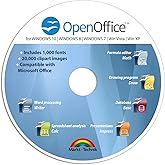-

-

-

-

-
 5 VIDEOS
5 VIDEOS -

Image Unavailable
Color:
-

-
-
- To view this video download Flash Player
Microsoft Office Standard 2007 OLD VERSION
We don't know when or if this item will be back in stock.
About this item
- Software suite offers the core Microsoft Office applications, but significantly updated for faster, better results
- Includes the 2007 versions of Excel, Word, PowerPoint, and Outlook
- Create high-quality documents and presentations, build powerful spreadsheets, and manage your e-mail messages, calendar, and contacts
- Offers improved menus and tools; enhanced graphics and formatting capabilities;
- New time and communication management tools; and more reliability and security
- Features the Ribbon, a new device that presents commands organized into a set of tabs, instead of traditional menus and toolbars
Customers also viewed these products
Product details
- Is Discontinued By Manufacturer : No
- Product Dimensions : 7.5 x 5.3 x 1.5 inches; 2.12 ounces
- Item model number : 021-07746
- Date First Available : August 15, 2006
- Manufacturer : Microsoft
- ASIN : B000HCVR3A
- Best Sellers Rank: #2,291 in Software (See Top 100 in Software)
- #113 in Business & Office Management
- Customer Reviews:
Product Description
Product description
Microsoft Office 2007 Microsoft Office Standard 2007 is the essential software suite for homes and small businesses that enables you to quickly and easily create great-looking documents, spreadsheets, and presentations, and manage e-mail. The latest release features a new streamlined user interface that exposes commonly used and familiar commands, enhanced graphics and formatting capabilities that enable you to create high-quality documents, new time management tools to help manage your schedule, and more reliability and security such as an improved junk e-mail filter to reduce spam e-mail. With these enhancements, Office Standard 2007 makes it easier and more enjoyable for you to get things done at home or work. What's included in Office Standard 2007 Excel 2007 Outlook 2007 PowerPoint 2007 Word 2007 Create High-Quality Documents Office Standard 2007 simplifies the way home and small business users work with documents. The redesigned, results-oriented user interface helps you quickly and easily create high-quality documents, spreadsheets, and presentations. Enhanced graphics and formatting capabilities help make your user experience more enjoyable and productive. New! Results-oriented user interface makes it easier to find and use the product features you use most to get the results you want. Improved! Enhanced formatting capabilities make it easier to consistently format documents. New! Text effects and diagram and graphics galleries give you the abi
Amazon.com
Microsoft Office Standard 2007 offers the core Microsoft Office applications, but significantly updated for faster, better results. Comprised of Excel, Word, PowerPoint, and Outlook, this software suite empowers you to create high-quality documents and presentations, build powerful spreadsheets, and manage your e-mail messages, calendar, and contacts. With improved menus and tools, enhanced graphics and formatting capabilities, new time and communication management tools, and more reliability and security, Office Standard 2007 makes it easier and more enjoyable for you to get things done at home or work.
The new look and feel of the 2007 Microsoft Office system automatically displays the menus and toolbars you need when you need them. View larger.
Office Excel 2007 makes it easy to analyze data. View larger.
Including charts in Office PowerPoint 2007 is easy. View larger.
Tasks are easy to follow up on because they are included on the new To-Do Bar and within Outlook reminders. You can also drag tasks onto your calendar. View larger. Which edition of Office is right for you? View a comparison of Microsoft Office 2007 editions.
Improved User Interface
The Office Standard 2007 user interface makes it easier for people to use Office applications. The streamlined screen layout and dynamic results-oriented galleries let you spend more time focused on your work and less time trying to get the application to do what you need. As a result, the Office Standard 2007 interface can help deliver great looking documents, high-impact presentations, effective spreadsheets, and powerful desktop database applications.
The Ribbon
Office Standard 2007 features the Ribbon, a new device that presents commands organized into a set of tabs, instead of traditional menus and toolbars. The tabs on the Ribbon display the commands that are most relevant for each of the task areas in the applications. For example, in Word, the tabs group commands for activities such as inserting objects like pictures and tables, doing page layout, working with references, doing mailings, and reviewing. For added convenience, the Home tab provides easy access to the most frequently used commands. Excel has a similar set of tabs that make sense for spreadsheet work including tabs for working with formulas, managing data, and reviewing. These tabs make it simple to access features because they organize the commands in a way that corresponds directly to the tasks you perform in the application you're using.
The Microsoft Office Button
Many of the most valuable features in previous versions of Office were not about the document authoring experience and instead focused on all the things you can do with a document: share it, protect it, print it, publish it, and send it. Although this focus had its advantages, previous releases lacked a single central location where a user could see all of these capabilities in one place. Office Standard 2007's new interface, however, bring together the capabilities of the Office system into a single entry point: the Microsoft Office button. This button allows for two major advantages. First, it helps users find these valuable features. Second, it simplifies the authoring process by allowing the Ribbon to focus on creating great documents.
Contextual Tabs
Office Standard 2007 features contextual tabs which bring important and appropriate command options to the user's attention precisely when they're needed most. Certain sets of commands are only relevant when objects of a particular type are being edited. For example, the commands for editing a chart are not relevant until a chart appears in a spreadsheet and the user is focusing on modifying it. In current versions of Office applications, these commands can be difficult to find. In Excel, however, clicking on a chart causes a contextual tab to appear with commands used for chart editing. Contextual tabs only appear when they are needed and make it much easier to find and use the commands needed for the operation at hand.
Galleries
Galleries are at the heart of the redesigned applications, and they deliver a set of clear results to choose from when working on your documents, spreadsheets, presentations, or Access databases. By presenting a simple set of potential results, rather than a complex dialog box with numerous options, galleries can simplify the process of producing professional looking work. For those who prefer a greater degree of control over the result of the operation, the traditional dialog box interfaces are still available.
Live Preview
Office Standard 2007 features Live Preview, a fresh and innovative technology that shows the results of applying an editing or formatting change as you move the pointer over the results presented in a gallery. This dynamic capability streamlines the process of laying out, editing, and formatting so you can create excellent results with less time and effort.
Videos
Videos for this product

0:30
Click to play video

Inside Office 2007
Merchant Video
Videos for this product

0:31
Click to play video

Office 2007 - Keep Organized
Merchant Video
Videos for this product

0:30
Click to play video

Office 2007 - Better School Papers
Merchant Video
Videos for this product

0:31
Click to play video

Office 2007 - Easier Home Budgets
Merchant Video
Videos for this product

0:30
Click to play video

Office 2007 - Be Creative
Merchant Video
Looking for specific info?
Customer reviews
Customer Reviews, including Product Star Ratings help customers to learn more about the product and decide whether it is the right product for them.
To calculate the overall star rating and percentage breakdown by star, we don’t use a simple average. Instead, our system considers things like how recent a review is and if the reviewer bought the item on Amazon. It also analyzed reviews to verify trustworthiness.
Learn more how customers reviews work on AmazonCustomers say
Customers like the performance, quality and ease of installation of the software. They mention that it works well, is a good Microsoft product and that it loads seamlessly. They appreciate the value for money, saying that it's a basic program set at a very good price.
AI-generated from the text of customer reviews
Customers like the performance of the software. They say it works well, is useful, and continues to operate smoothly. Some mention that it works with old Word files and is more organized than their 2013 Word. Overall, most are satisfied with the performance and recommend it.
"...Continues to operate smoothly in this 8 year old laptop." Read more
"The software is very good and performance with new computer is excellent; however Microsoft has notified me that the software not valid...." Read more
"...Does everything that the newer versions do, except it does it well, while still being able to find the tools in the menus." Read more
"the product is what I expected and works well . I know this is not enough words for you to have so I am filling up space with this babble." Read more
Customers like the quality of the software. They say it's a great product, works as described, and is the best version of Office available. Some customers also mention that it'll be useful for word processing.
"...I'm just saying that Microsoft Office 2007 Basic is a really great suite of programs...." Read more
"I would have given it 5 stars if it wasn't for the support, the product is excellent...." Read more
"Probably the best version of Office available. It has word, Excel, and Outlook...." Read more
"...is excellent; however Microsoft has notified me that the software not valid. I returned software to vendor and looking for a replacement...." Read more
Customers find the installation process of the software very easy. They mention that the program loads seamlessly, the interface is user friendly, and that the performance is excellent.
"...few days after I ordered it and I was very pleased that the program loaded seamlessly. Continues to operate smoothly in this 8 year old laptop." Read more
"The software is very good and performance with new computer is excellent; however Microsoft has notified me that the software not valid...." Read more
"...For those who are willing, the new interface is very user friendly and the 'ribbion' makes it easier to find things...." Read more
"...what it said it would be, fully supported by Microsoft and easy to install...." Read more
Customers appreciate the value of the basic program set.
"I got the basic program set at a very good price. When I loaded it over my Office 2003 it spared my Publisher...." Read more
"...The vendor, however is great. This was a great value at the selling price...." Read more
"...was the easiest way I have ever bought an office product and the price was awesome...." Read more
"The price was good, but what I received in the mail was not what was pictured on Amazon...." Read more
-
Top reviews
Top reviews from the United States
There was a problem filtering reviews right now. Please try again later.
I use MO programs (Word, Outlook, Power Point, Excel, etc.) at work which is supplied by my employer (not the 2007 edition) and I certainly wish my employer would upgrade their MO to the 2007 edition. MO-2007 went above and beyond for users to quickly access options and added many more. For my home use, an email tool was my priority but since then, all the features MO-2007 offers has helped my children with their reports at school which appear more professional like industry rather than high school projects. I even do some of my work at home. Around the house, the calendar feature in Outlook has ensured that items from bills due, appointments, to TV programs and extra school programs are not forgotten.
This isn't a con, but I did have to get used to knowing how the newly designed menu format was arranged. It didn't take long to get the hang of using the menu and has made word processing and power point even more enjoyable.
I have to give Amazon a big gold medal as they offered MO-2007 $80 dollars cheaper than any other place I could find in store or on the internet.
I wish I could use it to update my other computers, but that is not an option. This set is for only one user - actually only one computer.
I find all the new innovations mind boggling. Yet, the wisdom of most of the changes are apparent, and their are clearly additions that do not exist on earlier releases.
I am aware of other program suites that will satisfy most business users. One is a free or open source office suite. I'm just saying that Microsoft Office 2007 Basic is a really great suite of programs. You must decide for yourselves what you want to spend and what will meet your needs.
The vendor, however is great. This was a great value at the selling price. Product was sent promptly, by inexpensive yet rapid shipping method (USPS). Received it right away. Product sent was an upgrade from the product ordered, yet at no additional cost (ordered standard edition and received pro edition). I highly recommend this vendor!
Signed, Very Disappointed Customer
Top reviews from other countries
Word, Outlook, Excel, Power point and Clip Organiser are all included and to be honest, for general use there's very little difference between the two. !!!
I bought the used version (V. good Condition) CD Disc from Amazon Marketplace for £12.75 which came in a small envelope with the product code on the back, inside a strong cardboard package.
As I have a new laptop with no CD/DVD Drive, I also bought an external USB 3.0 CD/DVD writer from Amazon for just £11.89 and had no problems at all installing the disc onto my laptop.
Sur ma demande de retour et de remboursement, on me dit que cela n'est pas possible!
175 € à la poubelle...
Je suis client régulier d'Amazon, et c'est la première fois qu'une telle chose survient.
Je suis extrêmement mécontent.
However, it seems that the later versions of MS Office are ridiculously expensive, so this makes this 2007 Standard edition the only reasonable option for small businesses (if you prefer the Microsoft route and not open source alternatives, of course).
The package contains a proper installation media (CD) too unlike modern "medialess" or cloud based products - which can be a decisive factor for some.

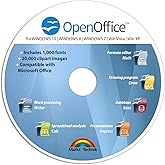
![Corel WordPerfect Office Home & Student 2021 | Office Suite of Word Processor, Spreadsheets & Presentation Software [PC Disc]](https://images-na.ssl-images-amazon.com/images/I/51HxhrJSCfS._AC_UL165_SR165,165_.jpg)